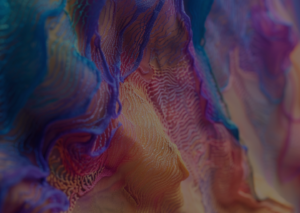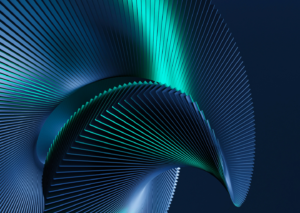About Us
We tell stories that fuel your growth and build impactful communities.
Your vision meets our expertise.
The communications industry has changed dramatically over the last 15 years, and we’ve been at the forefront of it, evolving to meet the moment whenever the tide shifts.
We know that every business is unique, and we’re ready to help you meet your specific communications needs and goals. We have the industry sensibilities and strategic agility to tackle today’s PR and marketing challenges. And we do it all with a healthy balance of brains, hustle, and humanity.

Our Core Four

We love our team and bet you will, too.
Check out our founding story and learn more about the bright minds powering our award-winning PR and marketing campaigns.

Experience Our Culture
See how we’re redefining what it means to be an integrated comms agency, from our innovative workstyles to our industry-leading culture and benefits.
Everybody wants to be Agency of the Year – us, included. But we’re particularly proud of the awards we win both for our work and the way we work. We thrive on building award-winning client campaigns that prove their success and help them grow, and that requires a culture and workplace that powers expectation-breaking innovation.
Our Global Network
An international team for an interconnected world.
We are a global PR agency based in New York and the UK, bolstered by an international network of freelancers and partners to get your story where it needs to go.